
First you will need to locate the Index to Early English books, which is shelved in the reference section of the library.
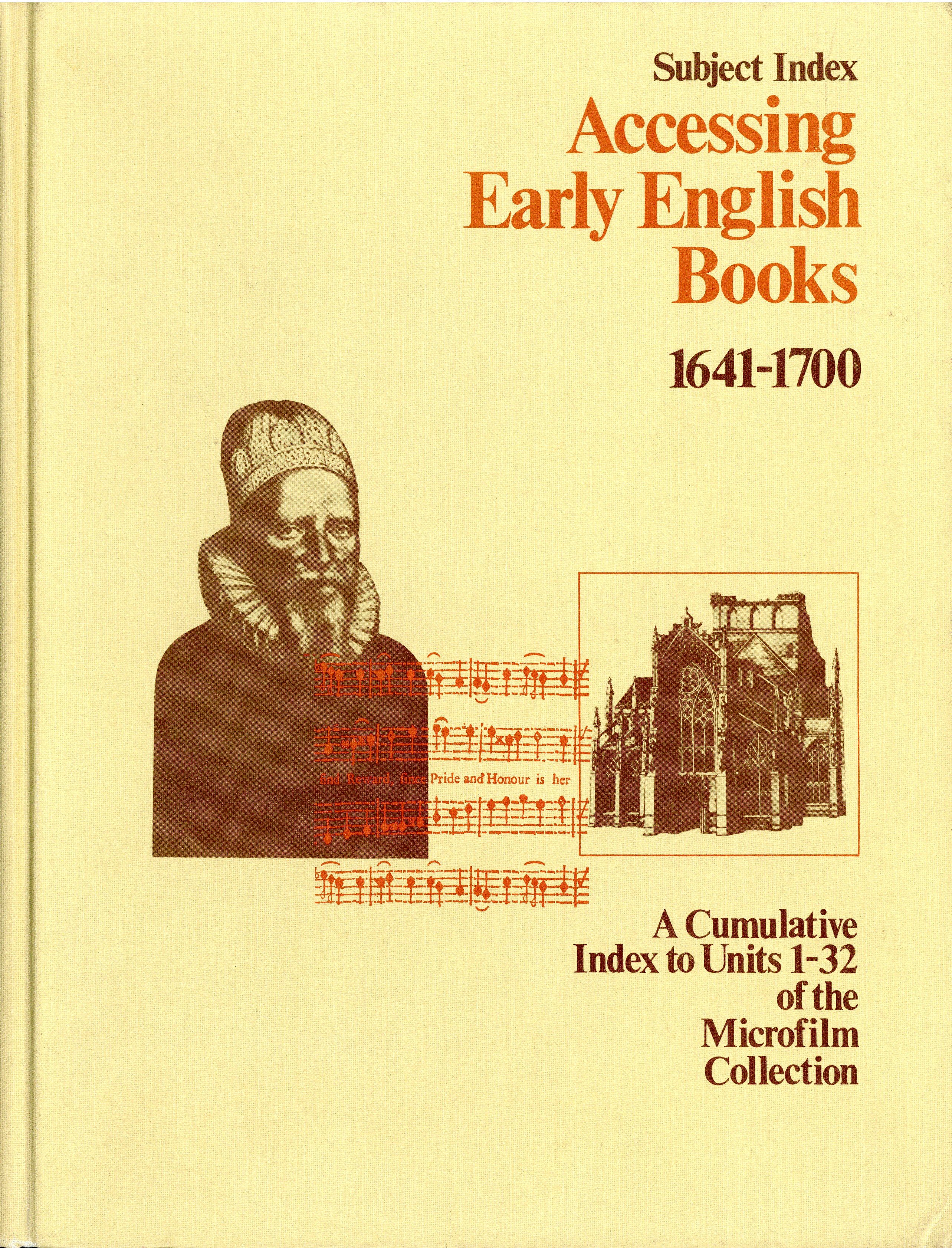 Accessing Early English Books, Sixteen Forty-One to Seventeen Hundred
by
Accessing Early English Books, Sixteen Forty-One to Seventeen Hundred
by
To find a book on a topic, you must consult the subject index, vol. 3. It is organized alphabetically. For example, if you're interested in navigation, open the subject index to N, and note the books listed under Navigation. Copy their citation, as well as the reel number, listed in bold on the bottom right corner of the description.

Note: You can also search the English Short Title Catalogue using the date limiters. This process is described in the Wing section. However, the librarians find using the print indexes to be easier.
Option 1: Print
1. Note the reel number and citation information that you gathered from the subject index.
2. Locate the Early English Books, 1641-1700 Guide to the Microfilm Collection. It is shelved on in the reference section.
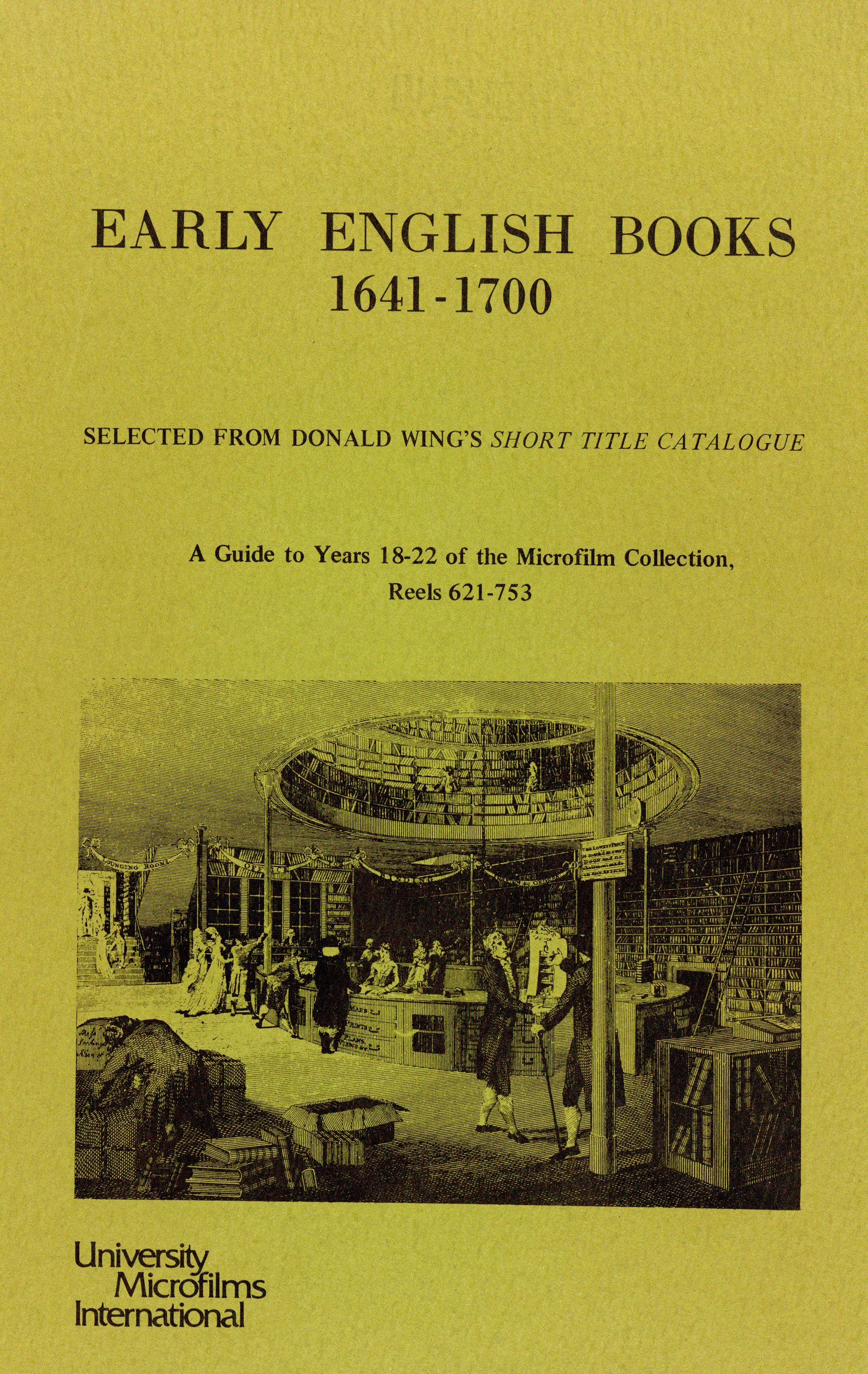
3. Find the correct volume for your reel - we're looking for 714 so we want "Reels 621-753."
4. The reels are listed in order in the Guide - move to your reel, and double-check that book is in the right location on the reel. Gunter is the 12th book on the reel, which matches what we see in the guide.

5. Take the guide back to the Microfilm cabinets in the rear of the library. Find the Wing drawer with your reel, then locate your reel.
6. Use the microfilm reader to read your reel. The guide is helpful is figuring out exactly where on the reel your book is located.
12. When you are finished, place your microfilm reels on the re-shelving cart so that we can count your use.
Option 2: Online
1. Visit the English Short Title Catalogue online.
2. 
4. Enter the author's name (formatted last name, first name) and limit your search to year of publication. Click Go.
3. The page will update with a hyperlink to the number of results. Click on it to see the results list.
4. Click on the hyperlinked title of the book you are interested in.
5. Once you're in the full record, scroll down to the "Surrogates" field, and note the reel number and position. The reel number here is 714 and the position number is 12.

6. Take the guide back to the Microfilm cabinets in the rear of the library. Find the Wing drawer with your reel, then locate your reel (in this case, 714).
7. Use the microfilm reader to read your reel.
12. When you are finished, place your microfilm reels on the re-shelving cart so that we can count your use.